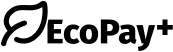How to Submit Your First EcoAction?
What you’ll learn:
How to submit your first eco-friendly action (EcoAction) through the EcoPay+ app and start earning EcoCoins—our in-app rewards that can be withdrawn as real cash via Zelle or PayPal.
Topics covered in this article:
- What is an EcoAction?
- How to start your first submission
- How to take and submit a photo
- How EcoActions are validated
- What happens after submission
EcoActions are real-life sustainable actions you take—like recycling, reducing water use, or biking to school—that you can report in the EcoPay+ app. Each verified action earns you EcoCoins, which can be withdrawn as real money via Zelle or PayPal once you reach the minimum threshold.
Here’s how to submit your first EcoAction:
First time using the app:
- Tap “Let’s Get Started” on your home screen to begin your first submission.
For your second submission and beyond:
- Tap the EcoAction icon in the bottom-right corner of your screen to open the submission flow.
Then:
- Choose the type of action you completed (e.g., “Recycled Plastic” or “Walked to School”).
- Take a clear photo that shows you or your family completing the action.
- Tap Submit.
Our team will review your submission to ensure it meets the criteria. Once approved, EcoCoins will be added to your balance.
You can track your total EcoCoins, progress toward your monthly target, and CO₂ savings on your Dashboard tab.